iCloud Bypass iPhone XS Max To iPhone 15 Pro Max
iBoy Ramdisk for Windows
| File Name: | iboy ramdisk download |
| File Size: | 48.56 MB |
| Requirements: | iOS 12.4 To iOS 17.2 |
| Languages: | English |
| License: | Free Ceack |
| Last Updated: | 2024/02/02 |

| File Name: | iboy ramdisk download |
| File Size: | 48.56 MB |
| Requirements: | iOS 12.4 To iOS 17.2 |
| Languages: | English |
| License: | Free Ceack |
| Last Updated: | 2024/02/02 |

Download iBoy Ramdisk Tool 17.2 - 12.4 Bypass Unlimited Free iCloud Unlock Tool.The iBoy Ramdisk Tool is an iOS 17 bypass tool that allows you to unlock your iCloud account for free. How To Bypass iPhone 15 Face ID Using iBoy Ramdisk iOS 17 Tool. Here’s everything you need to know about iOS 17, including any issues and problems, the latest version, betas and new features that are coming in future updates. This tool is very easy to use and is 100% free. With this tool, you can bypass iOS 17.2 iCloud activation lock and use your device without having to worry about your account being locked.
New features in iOS 17.2 include contact posters, NameDrop, StandBy, Live Voicemail, FaceTime video voicemail, a whole new Siri voice recognition model, huge improvements to autocorrect and dictation, and a lot more. It creates a virtual disk in the device’s RAM, which allows access to the device’s file system without the need for a passcode or iCloud login.
The tool is compatible with multiple iOS versions, is easy to use and supports multiple languages, and works on both Windows and MacOS.

One-click iCloud Bypass process. After the bypass, you will be able to use your new Apple ID and Apple Store ID on your iPhone 11 To 13 Up iPhone 15 Pro Max device. You must jailbreak your device using the newest Checkra1n jailbreak tool that’s already built-in to the iCloud Bypass iOS 15 Service for all iDevices – iCloud Bypass Software. Download iboy ramdisk 6.7 windows edition bypass iOS 17.2 – iOS 12.4
Download_6.5 planktonwhc/iBoy-RAMAn essential tool for unlocking your iPhone's potential, the iboy ramdisk download is now available. This robust tool allows you to address common iOS problems, specifically for users who have forgotten their Apple account information and password.
The iboy ramdisk is a powerful iOS tool designed to facilitate a seamless iPhone user experience. It has been developed with a prime focus on assisting users who find themselves locked out of their iPhones due to forgotten Apple account credentials. However, make a note; the iboy ramdisk tool must never be used for illegal purposes, such as unlocking stolen iPhones. It must be strictly understood that this violates Apple's policies.
The process of using the iboy ramdisk tool is simple and straightforward. All you have to do is download the tool, follow the provided steps, and you will regain access to your iPhone within minutes. You don't need extensive technical knowledge to use this tool.
Apart from recovering lost accounts, the iboy ramdisk download also offers additional services that improve the experience with your device. So don't wait – Download the iboy ramdisk now and regain control over your iPhone.
Your iPhone will be bypassed and usable without a signal.
Unlocking your iCloud has never been more straightforward with the iBoy iOS iCloud Unlock tool. This step-by-step guide will help you avoid mistakes while retrieving your backups and guarantee your PC is properly configured to receive your iPhone. Follow these instructions to understand how to use the iBoy iOS iCloud unlock tool.
Once completed, your iCloud account should be successfully unlocked. You may now proceed to restore your iPhone from your backup after ensuring there are no issues.
Our sincere gratitude goes out to the diligent developers of the iBoy iOS iCloud Unlock Tool for their outstanding efforts in making this tool effective, reliable, and user-friendly. Their continued hard work ensures the tool remains up-to-date and compatible with the latest iOS versions.
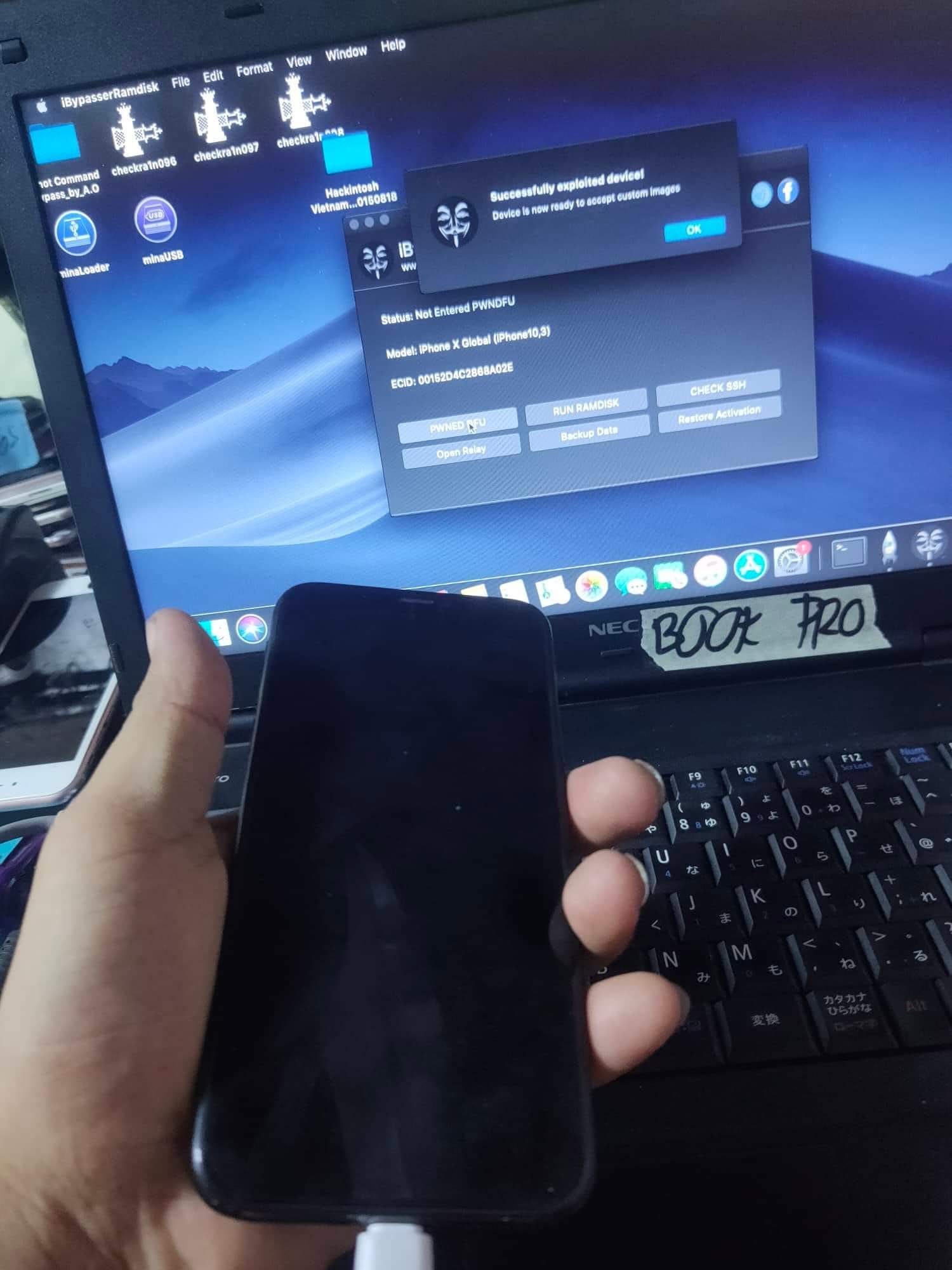
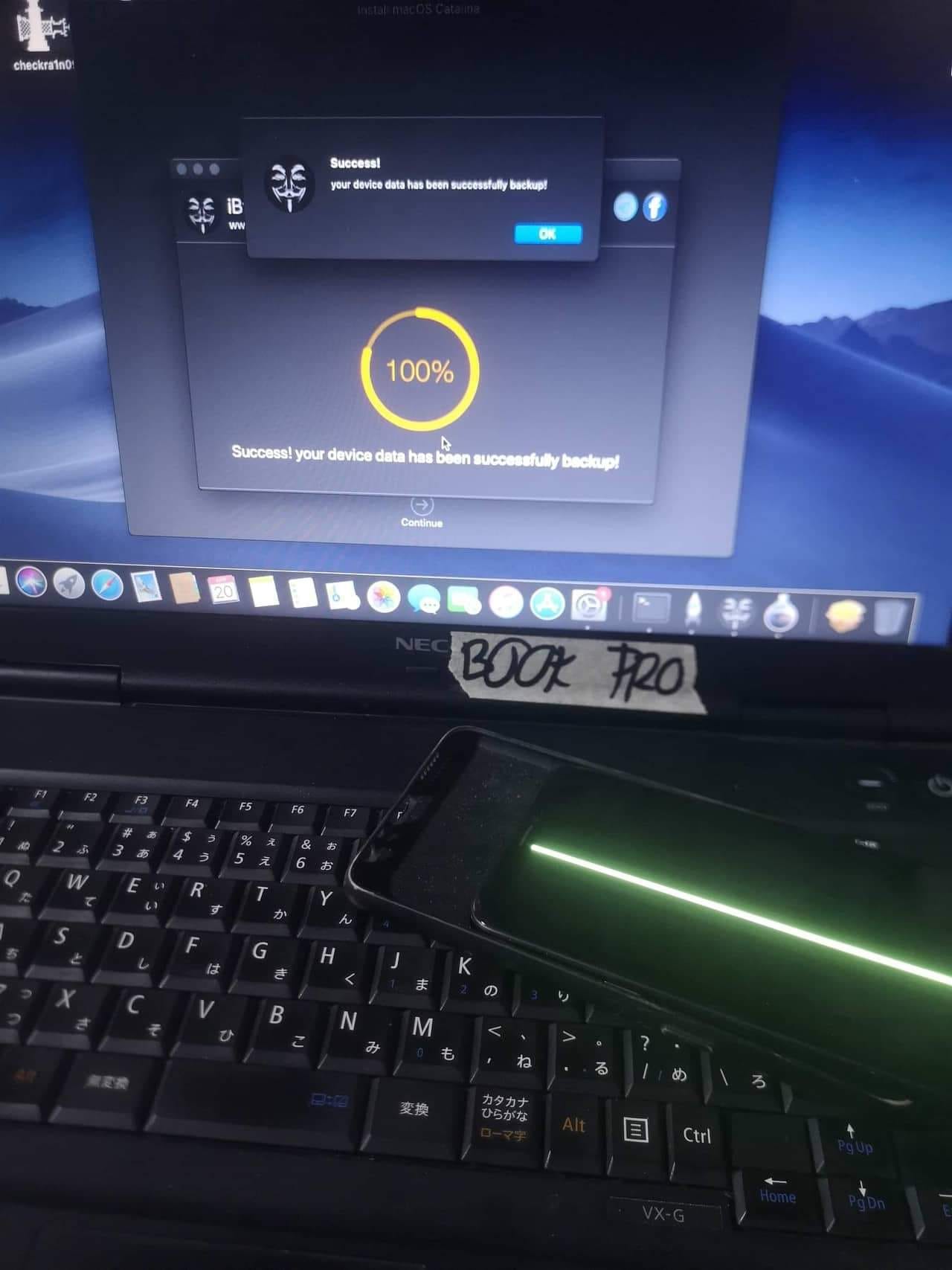
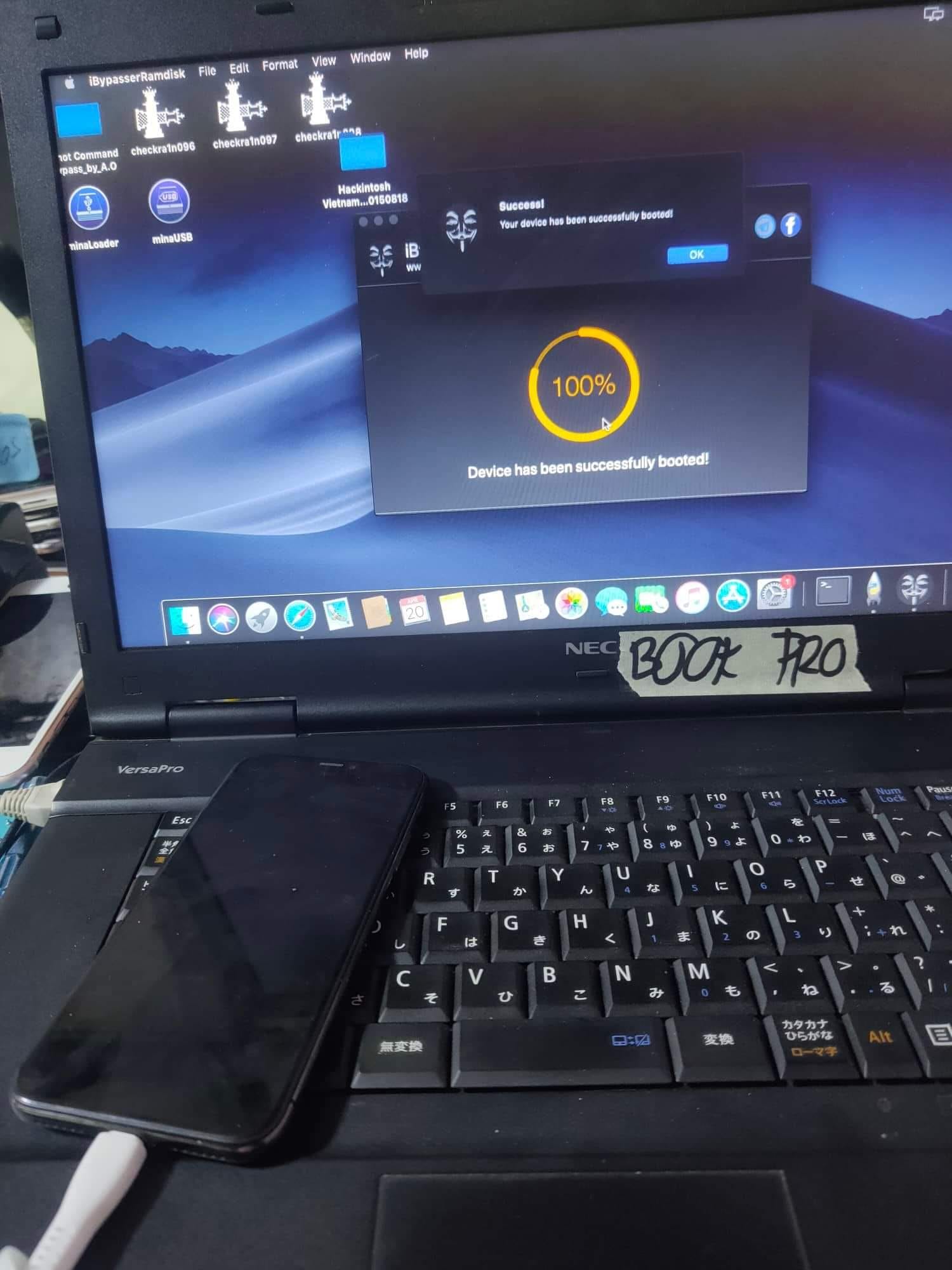
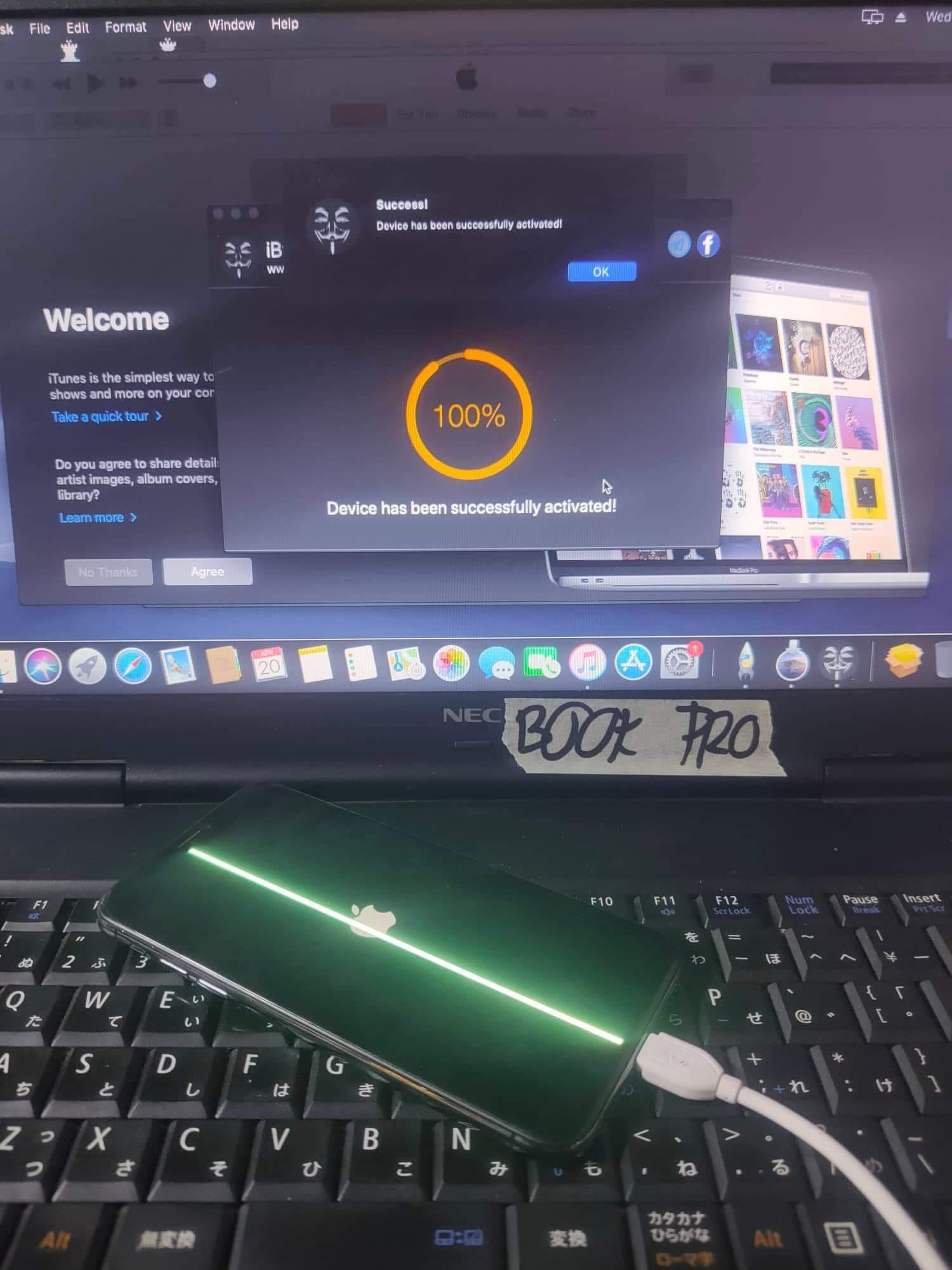
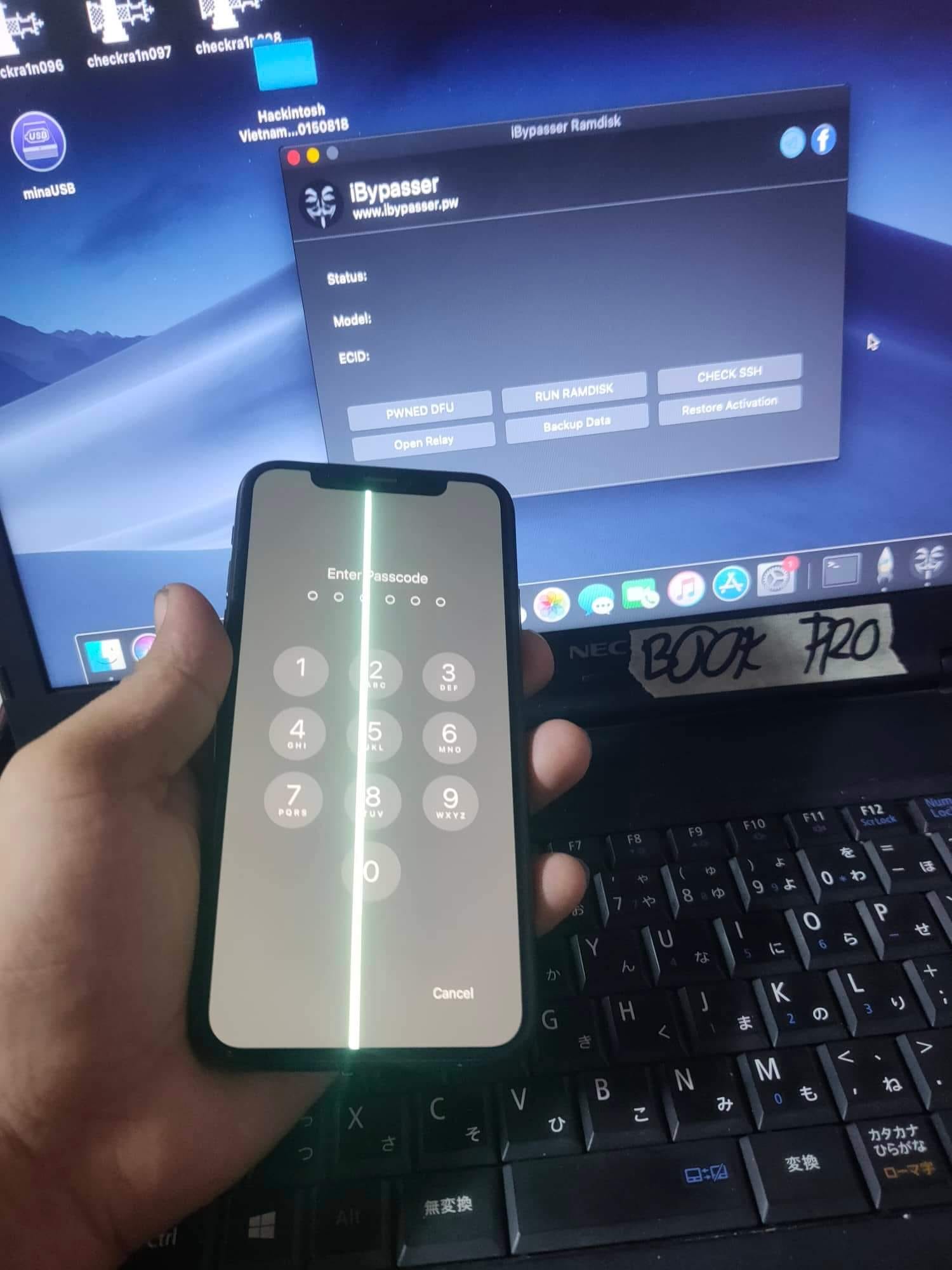

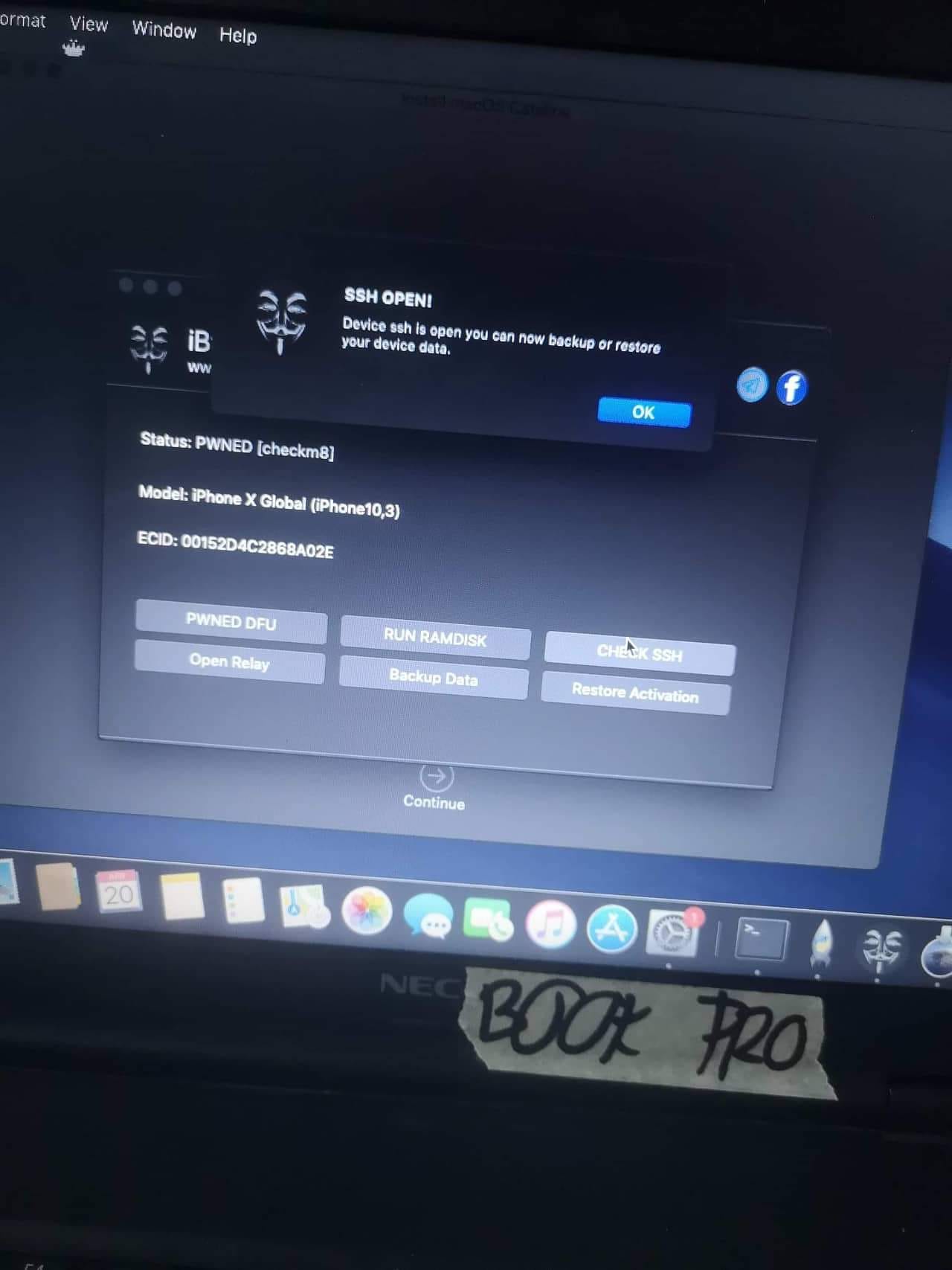

What is iboy ramdisk iCloud bypass tool?
iboy ramdisk iCloud bypass tool is a software tool that allows you to bypass iCloud activation lock on an iPhone without a signal. It works by creating a temporary RAM disk on the iPhone and modifying the activation files.
What devices does iboy ramdisk iCloud bypass tool support?
iboy ramdisk iCloud bypass tool supports all iPhone models running iOS 15 or later.
Do I need a computer to use iboy ramdisk iCloud bypass tool?
Yes, you will need a computer with Windows, macOS, or Linux to use iboy ramdisk iCloud bypass tool.
Do I need an internet connection to use iboy ramdisk iCloud bypass tool?
Yes, you will need an internet connection to activate your iPhone after bypassing iCloud activation lock.
Is iboy ramdisk iCloud bypass tool free to use?
Yes, iboy ramdisk iCloud bypass tool is safe to use. It does not modify any permanent data on your iPhone.
iPhone Not Detected:
Make sure your iPhone is properly connected to the computer using a genuine Apple USB cable. Try connecting your iPhone to a different USB port on your computer. Restart your computer and try again. If your iPhone is still not detected, try using a different computer.
Activation Process Fails:
Ensure that you are using the latest version of the #007 Ramdisk Tool. Make sure you have a stable internet connection. Try creating activation with and without changing the SN. If the activation process still fails, try using a different computer.
iPhone Stuck on Hello Screen:
Force restart your iPhone by pressing and holding the Volume Up button, Volume Down button, and Power button simultaneously until the Apple logo appears. Try booting your iPhone into iOS again using the #007 Ramdisk Tool. If your iPhone is still stuck on the Hello screen, try restoring it using iTunes or Finder.
iPhone Not Activated:
Make sure you have completed all the steps in the bypass process correctly. Try creating activation again using the #007 Ramdisk Tool. If your iPhone is still not activated, try using a different computer.
Other Issues:
If you encounter any other issues or errors while using the #007 Ramdisk Tool, refer to the tool's documentation or seek assistance from a qualified technician.